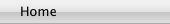Doxie Plug and Import 1.1Doxie scanners are mainly about speed and convenience. But it is very inconvenient that you have to launch the Doxie application and click the Import button every time you plug in the Doxie scanner.Doxie Plug and Import detects when you plug in your Doxie scanner, launches the Doxie application and immediately starts the import of your scanned documents. This saves you a few clicks and some time every time you use your Doxie scanner. Download: Doxie Plug and Import (latest version) for Mac OS XIf you have any comments feel free to contact me.Doxie Go TipsFree Alternative Doxie Carrying CaseHow to scan while charging over USB via a computer Where are the imported images? How to install Doxie Plug and Import on your Mac?Doxie Plug and Import comes with an installer.1) Download the Doxie Plug and Import installer 2) open your Download folder and find DoxiePlugAndImportInstaller.zip 3) double click the file to extract the installer
installs Doxie Plug and Import and quits.
How to use Doxie Plug and Import?Using Doxie Plug and Import is very easy as you don't have to do anything to use it.The intention of this software is to speed up the scan and import workflow. You don't have to launch the Doxie application first, you don't have to wait for the scanner to show up and you don't have to press the Import button. Just connect your scanner via USB, press and hold the power button for a moment to turn on Doxie - that's all.
Things that can happen during the first launchIf you are using Mavericks you may see an error message the first time you turn on your Doxie scanner. Because the script emulates user interactions, Apple regards this as dangerous and expects you to grant access to the script in the Security & Privacy preference panel.Apple has a detailed description how to do this in its Knowledge Base OS X Mavericks: Enable access for assistive devices and applications I have highlighted the necessary steps on this screenshot
DisclaimerThe software is provided as is.Doxie, the Doxie stylized heart logo are trademarks or registered trademarks of Apparent Corporation. Doxie Plug and Import Version History2014-01-16 1.0 initial release2014-01-22 1.1 Doxie scans on USB sticks and SD cards are detected My other freewareViscosity VPN Helper Configure your own one-click-starter for Viscosity VPN connections and programs.Movie2iTunes Play non-.mp4/.m4v videos in iTunes with Movie2iTunes |