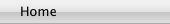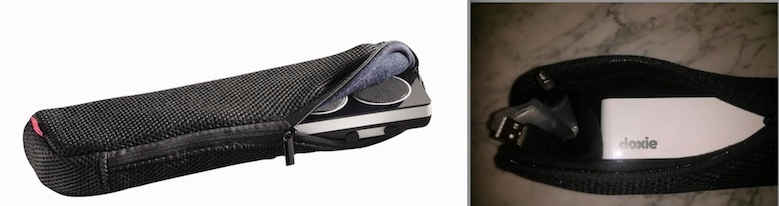Doxie Go Tips"Free" Alternative Doxie Carrying CaseApparent offers a special carrying case for the Doxie Go.
How to scan while charging over USB via a computerThe Doxie Go is not designed for use while it is connected to a computer. Apparent recommends using an external power supply if you have to scan a lot of documents and run out of battery power.If you don't want to carry around another power supply you can use a Charge Only USB Cable instead. My Belkin Conserve Valet came with a 30 cm cable that is much lighter and easier to carry than the power supply. It fits in the above mentioned Pure-Fi carrying case.
Doxie Plug and ImportDoxie Plug and Import detects when you plug in your Doxie scanner, launches the Doxie application and immediately starts the import of your scanned documents. more ...Where are the imported images?By default the Doxie stores the scanned images on its internal storage:DOXIE/DCIM/100DOXIE If you scan to a SD card or to an USB stick the files are located in $NameOfYourCard/DCIM/100DOXIE during the import process these files are moved to ~/Library/Application Support/Apparent/Doxie Library.doxielibrary/Scans |