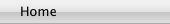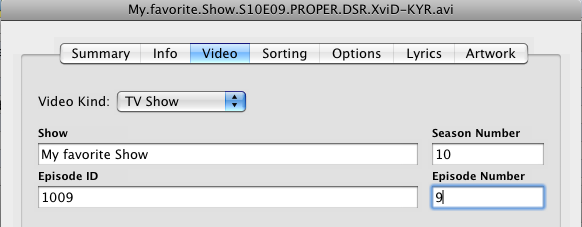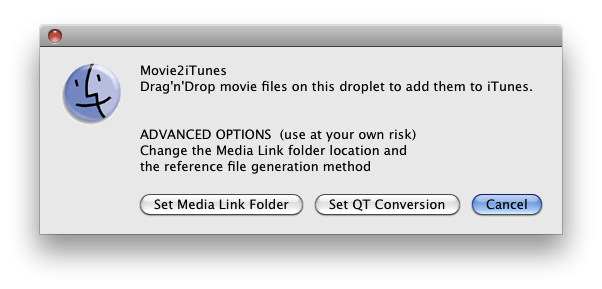Movie2iTunes 1.4This droplet allows you to add other than plain QuickTime movies to iTunes without altering the original files in any way.ars technica has an article on Movie2iTunes
Download: Movie2iTunes 1.4 (about 240 KB)Fix for the iTunes 10.4 and above compatibility issue (files won't be added to iTunes)Apple is aware of this problem and has published a knowledge base "How To Fix"-article: iTunes 10.4 for Mac: Older media files may require iTunes to reopen in 32-bit modeiTunes TV Show TaggingMovie2iTunes analyzes the file name of the video files and if it detects a TV show sets the right video kind, season and episode accordingly.Assumptions on the file name format:
e.g. "My.favorite.Show.S10E09.PROPER.DSR.XviD-KYR.avi"
How to use Movie2iTunes?Just drag'n'drop one or more movie files -or folders containing movie files- on the droplet icon.A file reference in the QuickTime media link format is created (a few KB per movie) and the reference file is then added to the iTunes library. The original movie files will not be moved or altered in any way. On the first launch of the droplet you have to select a folder for the "QuickTime media links" - this folder is for internal use only and can be anywhere on your hard disk. If you want to set a new location for your "QuickTime media links" folder, double click on the droplet in the Finder to open the options dialog.
Please note:Some of the file formats listed above require special QuickTime plugins for playback. If a file won't play in iTunes, check if it plays in the QuickTime Player. If the QuickTime Player cannot playback the file, iTunes won't neither.Recommended PlugInsDownload Periana free plugin that enables QuickTime to play almost every popular video format
Download Flip4Mac Similar softwareIf you prefer to convert your movie files to an iTunes and iPod/iPhone compatible format I recommend these FFmpeg based free programs:
Movie2iTunes Version History1.0.1 Fixed a 'variable not defined' bug1.0.2 Added m2v extension 1.1 Added recursive movie processing (folders in folders in folders ...) Added a faster movie link generation routine (thanks to adamATpeterbull) 1.1.1 Added an option to choose a new 'QuickTime media links' folder 1.1.2 saved as an Application Bundle to reduce launch time on Intel Macs 1.1.3 added more file formats (Perian 1.0) 1.2 season/episode detection and tagging 1.3 added some advanced options 1.4 added seasonXepisode detection and tagging ReferenceFor more information read this hint on Mac OS X Hints by elmimmo.Other freewareViscosity VPN Helper Configure your own one-click-starter for Viscosity VPN connections and programs.Doxie Plug and Import a Folder Action Applescript that detects when you plug in your Doxie scanner, launches the Doxie application and immediately starts the import of your scanned documents. |